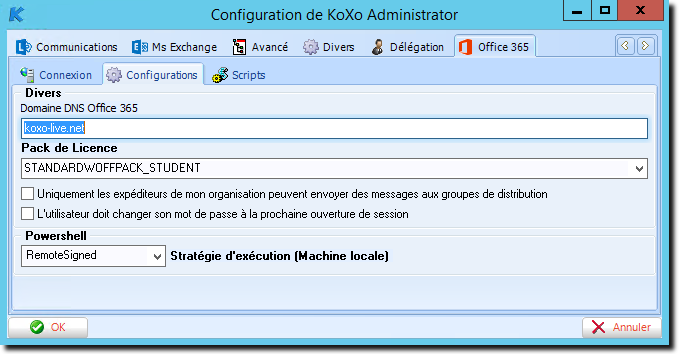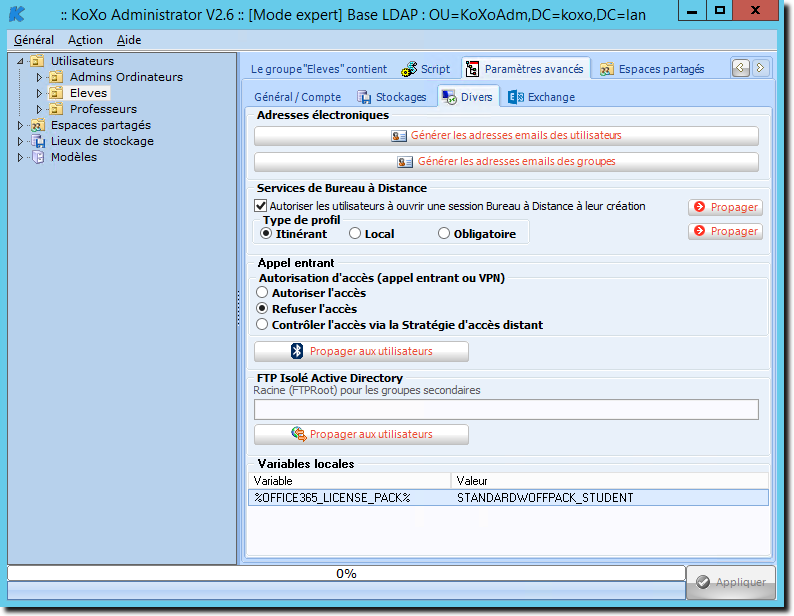- Messages : 1861
- Remerciements reçus 286
Erreur lors de la finalisation d'un compte
- Admin KoXo
-
 Auteur du sujet
Auteur du sujet
- Hors Ligne
- Administrateur
-

Moins
Plus d'informations
il y a 12 ans 1 mois - il y a 12 ans 1 mois #500
par Admin KoXo
Erreur lors de la finalisation d'un compte a été créé par Admin KoXo
Bonjour,
Lorsque l'on finalise un compte si on obtient un message du genre :
Le problème vient ici du fait que le pack de licence n'a pas été spécifié :
On a : Adding license pack "mondomaine:"
On devrait avoir : Adding license pack "mondomaine:STANDARDWOFFPACK_STUDENT" par exemple.
Le pack de licence est indiqué de manière globale au niveau de la fiche de configuration :
Ou de manière locale (prioritaire), par exemple au niveau du groupe primaire :
Cdt
Le support
Lorsque l'on finalise un compte si on obtient un message du genre :
Code:
[OFFICE365] [12/12/2013 14:55:29] {Finalisation de comptes Office 365} Utilisateur : Jean DUPONT (dupont) Email : jdupont@mondomaine.fr
[OFFICE365] [12/12/2013 14:55:29] {Finalisation de comptes Office 365} Script="C:\Program Files\KoXo Dev\KoXoAdm\AdminScripts\UserFinalizeOffice365.ps1"
[POWERSHELL] [12/12/2013 14:55:38]: [OK]: Runspace Creation was successful = https://ps.outlook.com/powershell/
[POWERSHELL] [12/12/2013 14:55:42]: [Office 365]: M. Jean DUPONT (jdupont@mondomaine.fr)
[POWERSHELL] [12/12/2013 14:55:47]: [OK]: Successfully add location "FR" for "M. Jean DUPONT" "(jdupont@mondomaine.fr)"
[POWERSHELL] [12/12/2013 14:55:48]: [ERROR]: Adding license pack "mondomaine:" for "M. Jean DUPONT" "(jdupont@mondomaine.fr)". Error = Valeur non valide du paramètre. Nom du paramètre : addLicenses.
[POWERSHELL] [12/12/2013 14:55:50]: [OK]: Successfully configure language "fr-FR" and timezone "Romance Standard Time" for "M. Jean DUPONT" "(jdupont@mondomaine.fr)"
[POWERSHELL] ErrorsCount[jdupont@mondomaine.fr]=1
[POWERSHELL] TotalErrorsCount=1
Le problème vient ici du fait que le pack de licence n'a pas été spécifié :
On a : Adding license pack "mondomaine:"
On devrait avoir : Adding license pack "mondomaine:STANDARDWOFFPACK_STUDENT" par exemple.
Le pack de licence est indiqué de manière globale au niveau de la fiche de configuration :
Ou de manière locale (prioritaire), par exemple au niveau du groupe primaire :
Cdt
Le support
Dernière édition: il y a 12 ans 1 mois par Admin KoXo.
Connexion ou Créer un compte pour participer à la conversation.
- Roman DIAZ
- Hors Ligne
- Membre senior
-

Moins
Plus d'informations
- Messages : 46
- Remerciements reçus 0
il y a 11 ans 7 mois - il y a 11 ans 7 mois #703
par Roman DIAZ
Réponse de Roman DIAZ sur le sujet Erreur lors de la finalisation d'un compte
Bonjour,
Pour ma part j'ai des problèmes de finalisation de comptes avec la nouvelle version.
En effet, avant je pouvais créer et finaliser sans problème mais la j'ai ce message d'erreur quand je finalise :
Alors que si je le fais en powershell directement dans la console je peux attribuer mon pack de façon totalement normale.
Pour ma part j'ai des problèmes de finalisation de comptes avec la nouvelle version.
En effet, avant je pouvais créer et finaliser sans problème mais la j'ai ce message d'erreur quand je finalise :
Code:
[OFFICE365] [06/06/2014 15:33:32] {Finalisation de comptes Office 365} Utilisateur : Jean DENIS (jdenis) Email : jdenis@truc.fr
[OFFICE365] [06/06/2014 15:33:32] {Finalisation de comptes Office 365} Script="C:\Program Files (x86)\KoXo Dev\KoXoAdm\AdminScripts\UserFinalizeOffice365.ps1"
[POWERSHELL] [06/06/2014 15:33:34]: [OK]: Runspace Creation was successful = https://ps.outlook.com/powershell/
[POWERSHELL] [06/06/2014 15:33:38]: [Office 365]: M. Jean DENIS (jdenis@truc.fr)
[POWERSHELL] [06/06/2014 15:33:39]: [OK]: Successfully add location "" for "M. Jean DENIS" "(jdenis@truc.fr)"
[POWERSHELL] [06/06/2014 15:33:39]: [ERROR]: Adding license pack "ENCNANTES:STANDARDWOFFPACK_STUDENT:FR" for "M. Jean DENIS" "(jdenis@truc.fr)". Error = Unable to assign this license because it is invalid. Use the Get-MsolAccountSku cmdlet to retrieve a list of valid licenses.
[POWERSHELL] [06/06/2014 15:33:40]: [OK]: Successfully configure language "fr-FR" and timezone "Romance Standard Time" for "M. Jean DENIS" "(jdenis@encia.fr)"
[POWERSHELL] ErrorsCount[jdenis@truc.fr]=1
[POWERSHELL] TotalErrorsCount=1
Alors que si je le fais en powershell directement dans la console je peux attribuer mon pack de façon totalement normale.
Dernière édition: il y a 11 ans 7 mois par Roman DIAZ. Raison: Ajout d'une photo
Connexion ou Créer un compte pour participer à la conversation.
- Admin KoXo
-
 Auteur du sujet
Auteur du sujet
- Hors Ligne
- Administrateur
-

Moins
Plus d'informations
- Messages : 1861
- Remerciements reçus 286
il y a 11 ans 7 mois - il y a 11 ans 7 mois #704
par Admin KoXo
Réponse de Admin KoXo sur le sujet Erreur lors de la finalisation d'un compte
Bonjour,
Il y a un bug dans ce script en effet.
Le script a été corrigé et les numéros de version mis à jour.
Cdt
Le support
Il y a un bug dans ce script en effet.
Le script a été corrigé et les numéros de version mis à jour.
Cdt
Le support
Dernière édition: il y a 11 ans 7 mois par Admin KoXo.
Les utilisateur(s) suivant ont remercié: Laurent NUTTEN
Connexion ou Créer un compte pour participer à la conversation.
- Roman DIAZ
- Hors Ligne
- Membre senior
-

Moins
Plus d'informations
- Messages : 46
- Remerciements reçus 0
il y a 11 ans 7 mois #714
par Roman DIAZ
Réponse de Roman DIAZ sur le sujet Erreur lors de la finalisation d'un compte
Suite aux corrections les finalisations sont OK.
Merci
Merci
Connexion ou Créer un compte pour participer à la conversation.
Temps de génération de la page : 0.206 secondes